
Manually Change to Windowed or Fullscreen
Windowed vs. Fullscreen
Running Istaria in windowed and fullscreen modes both have their advantages, namely higher resolution and interface space while in fullscreen and smoother transitioning between the game client and other windows while windowed (changing windows while playing Istaria in fullscreen is known to occasionally produce a client crash).
Setting Windowed/ Fullscreen Mode Outside of the Game:
Running Istaria in windowed and fullscreen modes both have their advantages, namely higher resolution and interface space while in fullscreen and smoother transitioning between the game client and other windows while windowed (changing windows while playing Istaria in fullscreen is known to occasionally produce a client crash).
Setting Windowed/ Fullscreen Mode Outside of the Game:
- Browse to your installation folder and find the ClientPrefs_Graphic.def file. The folder is located at: <istaria install folder>\prefs\ClientPrefs_Graphic.def
- Open the file using notepad or another text editor and find the word fullscreen.
- To set fullscreen: bool fullscreen = true
- To set windowed: bool fullscreen = false
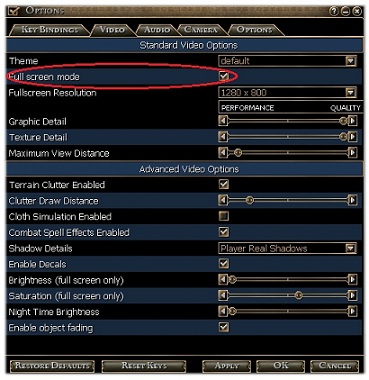
- Click the game gem and select Options
- Click the Video tab
- Check or uncheck the Full Screen Mode check box
Setting Windowed/ Fullscreen Mode from In-Game Chat Log:
- to set fullscreen type: /setpref fullscreen true
- to set windowed type: /setpref fullscreen false
along with possible email, login name or character names.
Helpdesk FAQ
